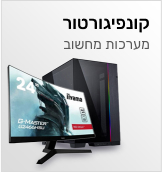Samsung 34" ViewFinity S6 VA UWQHD 100Hz 5ms 1000R Curved Monitor
P/N:
Warranty:
Manufacturer:
Specification
Monitor Size
Display Resolution
Display Type
Monitor Application
Screen Size
Monitor Refresh Rate
Panel Type
Monitor Ratio
Monitor Brightness
Static Contrast
Response Time, ms
Built-in Speakers
Monitor Connections
Monitor Features
Mechanical Movements
Color
Vesa Type, mm
Dimensions
Information
Samsung ViewFinity S65TC

Ultra-WQHD in 1000R curvature
A 34" 1000R curved display surrounds you with a 21:9 aspect ratio.
The curve closely matches the human field of sight, so you can maximize your screen real estate and reach new levels of productivity with less eye strain.

1 billion colors with HDR10
HDR10 provide near limitless hues and true-to-life color representation, with darker darks and the brighter brights.
Every piece of content becomes a joy to look at and can be experienced exactly as intended.

Thunderbolt™ 4 and more
Thanks to Thunderbolt™ 4 connectivity, you can charge devices at 90W while transferring data.
Stay connected to your devices via the HDMI, DisplayPort and USB3 hub.
You can also connect laptops without a connection option to the monitor via a LAN port so that they can access the Ethernet.

KVM Switch, PBP/PIP and Easy Setting Box
Multiple devices? No problem!
Thanks to an integrated KVM switch, you can control two sources on your monitor with the same mouse and keyboard combination.
You also decide how your content is displayed: “Split Screen”, “Picture in Picture” or “Picture by Picture”.
And with the Easy Setting Box software, you can divide your display into different layouts with multiple sections.

Ergonomic design
Your monitor can be tilted, swiveled and adjusted in height so that your workstation remains ergonomically correct.

TUV certified Intelligent Eye Care
Keep your eyes fresh with less screen strain.
For those late-night projects, brightness and color temperature automatically optimize for your environment.
TUV-certified for intelligent eye care, Samsung reduces screen flickering and protects eyes against excessive blue light with eye saver mode.

100HZ refresh rate and AMD FreeSync™
A 100Hz refresh rate and AMD FreeSync™ work together to keep your screen smooth in any application, so you can forget about screen stuttering and image tearing.