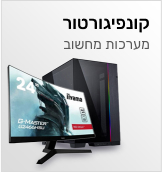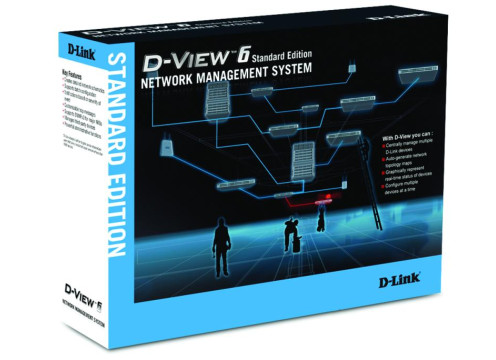
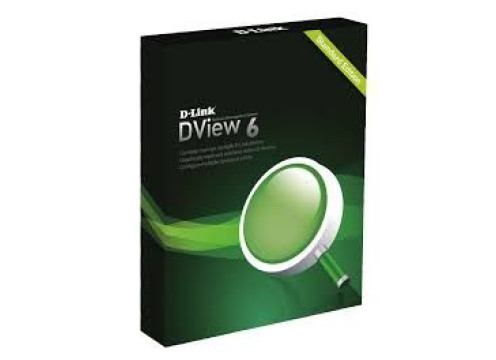
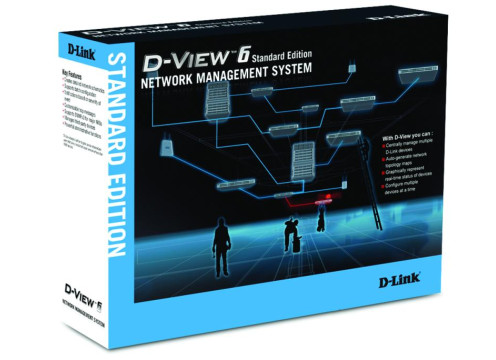
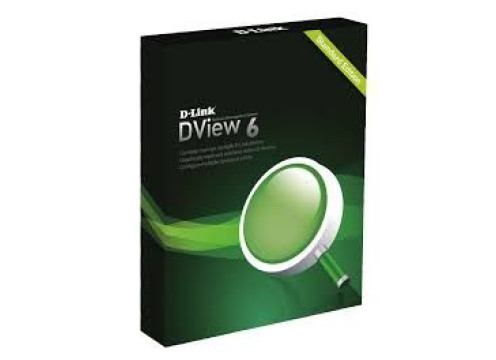
D-Link DV-600S D-View 6.0 Network Management Software Standard
P/N:
Warranty:
Manufacturer:
Information
Topology Management
• Visual representation of the topology of Microsoft SQL Server 2005 (English version)
• Import / Export topology to / from XML-file
• Domain Manager
• Channel Manager
• Web-based client
• Automatic topology discovery
Management errors / events
• Trap Editor
• Trap Filter
• Event Configuration
• Polling Configuration
• System Log
• Syslog Server
Device control
• Setting up a group of devices (Batch Configuration):
• Save a file
• Enable / Disable RMON
• Enable / disable Safeguard Engine
• Software Update
• Update on Resource device
• Updating the configuration file
• Updating the configuration file
• Check the port status
• Reboot the selected devices
• Device Manager
• MIB-compiler / MIB-browser
• MIB Utilities
• Surveillance for Windows Server
Resource management
• Determination of devices: the search for devices by IP-address and an indication of its position on the map topology
• Displays statistics of devices: the vendors, the buyers and the date of purchase
• Performance Monitoring: collecting information on devices RMON, report to the three parameters (the ratio of errors (Error ratio), the distribution of data (Data distribution), the flow through the port (Port Flow)).
• Monitoring packets on a port:
• Gathering information for devices that do not support RMON
• Gathering statistics on the basis of RFC1213
• Support for two reports: the use of the port and package information
Security Management
• Authentication: a local database and an external RADIUS server
• Differentiated management of users
• Security SNMP v.3
System management functions
• System Configuration
• Administrator Manager
• Checking the channel capacity
• Check the type of device
• Checking the status of the Safeguard Engine
• Trace Route